PromoTix makes it easy and fast to sell tickets at your box office or front gates. You can collect as much or as little information as you'd like per ticket holder, allowing you to adjust the speed of your box office transactions.

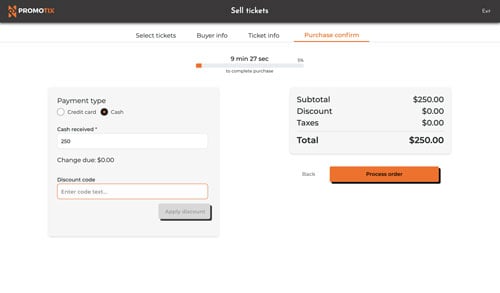
Print paper tickets to hand to your attendees with individualized QR codes that work flawlessly with PromoTix.

Use your own mobile device or tablet, or rent them for your event from PromoTix. Our software is compatible with both iPhone and Android devices and will quickly scan QR codes to checkin guests.
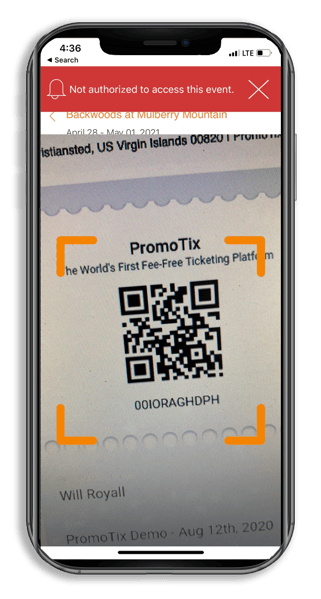
Find any customer quickly by looking up their first or last name, email, or phone number in the system. See their original order details along with any changes made to the order such as refunds or transfers.
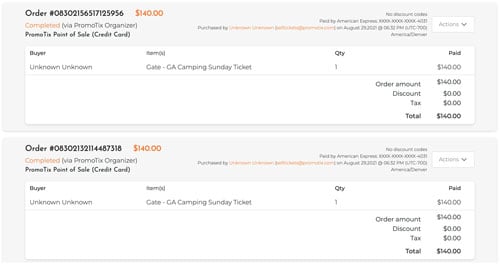
Run reports at any time to see how sales are doing, how many attendees have checked in, or what marketing campaigns are performing best.
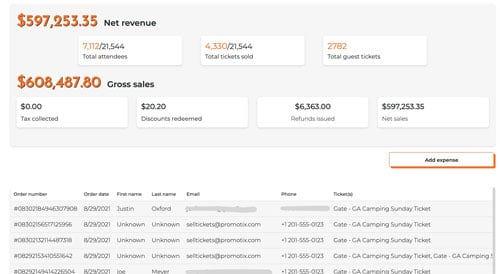
Add guests both in the office, on the go, and even last minute at the event with the PromoTix Organizer mobile app. Look up customers who bring an ID to claim tickets at Will Call.
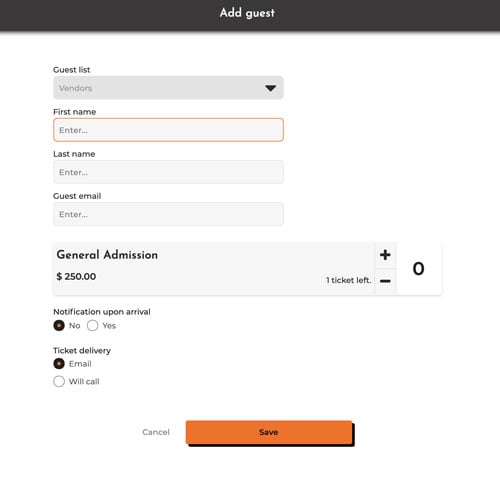
Invite your staff members, volunteers, accountants, and other team players to help you manage your events with roles and permission settings.

E-mail address
Contact us
By calling or texting this number, you agree to receive text messages. Opt-out at any time by replying "STOP"
Send us a letter